JavaScript Operators
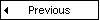
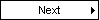
Operators are used to operate on values.
Arithmetic Operators
| Operator |
Description |
Example |
Result |
| + |
Addition |
x=2
x+2 |
4 |
| - |
Subtraction |
x=2
5-x |
3 |
| * |
Multiplication |
x=4
x*5 |
20 |
| / |
Division |
15/5
5/2 |
3
2.5 |
| % |
Modulus (division remainder) |
5%2
10%8
10%2 |
1
2
0 |
| ++ |
Increment |
x=5
x++ |
x=6 |
| -- |
Decrement |
x=5
x-- |
x=4 |
Assignment Operators
| Operator |
Example |
Is The Same As |
| = |
x=y |
x=y |
| += |
x+=y |
x=x+y |
| -= |
x-=y |
x=x-y |
| *= |
x*=y |
x=x*y |
| /= |
x/=y |
x=x/y |
| %= |
x%=y |
x=x%y |
Comparison Operators
| Operator |
Description |
Example |
| == |
is equal to |
5==8 returns false |
| != |
is not equal |
5!=8 returns true |
| > |
is greater than |
5>8 returns false |
| < |
is less than |
5<8 returns true |
| >= |
is greater than or equal to |
5>=8 returns false |
| <= |
is less than or equal to |
5<=8 returns true |
Logical Operators
| Operator |
Description |
Example |
| && |
and |
x=6
y=3
(x < 10 && y > 1) returns true |
| || |
or |
x=6
y=3
(x==5 || y==5) returns false |
| ! |
not |
x=6
y=3
!(x==y) returns true |
String Operator
A string is most often text, for example "Hello World!". To stick two or more
string variables together, use the + operator.
txt1="What a very"
txt2="nice day!"
txt3=txt1+txt2
|
The variable txt3 now contains "What a verynice day!".
To add a space between two string variables, insert a space into the
expression, OR in one of the strings.
txt1="What a very"
txt2="nice day!"
txt3=txt1+" "+txt2
or
txt1="What a very "
txt2="nice day!"
txt3=txt1+txt2
|
The variable txt3 now contains "What a very nice day!".
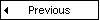
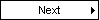
|